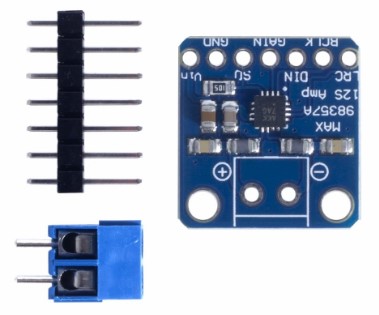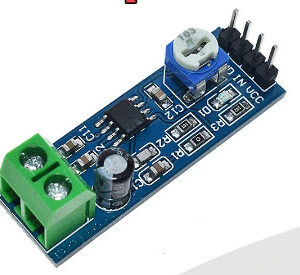Beskrivelse
Product specifications:
Output power: 3.2W, 10%THD at 4_, 1.8W, 10%THD at 8_, with 5V power supply
PSRR:77 dB, typical value @1 KHZ
The sampling rate of I2s ranges from 8kHz to 96kHz
Don’t need MCLK
Click + popup to reduce
Five pin optional gain: 3dB, 6dB, 9dB, 12dB, 15dB
Excellent click and pop suppression
Hot shutdown protection
As an assembled and tested tap board, with a small optional head and 3.5mm terminal board. If connectors and strips are required, some welding will be required.
It takes the standard I2s digital audio input and not only decodes it into an analog signal, but also amplifies it directly into a speaker. Perfect for adding compact amplified sound, it takes 2 breaks (I2sDAC+AMP) and combines into one.
I2s (not to be confused with I2c), in the digital sound protocol used to transmit audio data on a circuit board. Many high-end chips and processors manage all audio in digital I2s format. Then, to input or output data, three or four pins (data input, data output, bit clock, and left and right channel selection) are used. Typically, for audio devices, there’s a DAC chip that takes the I2s and converts them into an analog signal that can drive a headset.
This small mono amplifier is surprisingly powerful — capable of delivering 3.2 watts of power to a 4 ohm impedance speaker (5 volts of power at 10%THD). Inside the microchip is a Class D controller capable of operating between 2.7V and 5.5Vdc. Because AMP is rated D, it is highly efficient and ideal for portable and battery-powered projects. It has built-in thermal protection and overcurrent protection, but we can barely tell it’s getting hot.
Audio input is I2s standard and can use 3.3V or 5V logical data. The outputs are “bridged” – meaning they are directly connected to the outputs, not grounded. The output is a square pulse width modulation of ~300kHz, then “averaged out” by the speaker coil — no high frequencies are heard. All of this means that you can’t connect the output to another amplifier, it should drive the speaker directly.
There is a gain pin that can be manipulated to change the gain. By default, the amplifier will give you a gain of 9 dB. Gain pins can be set to 3dB, 6dB, 9dB, 12dB, or 15dB by directly connecting pull-up or pull-down resistors or wires.
The Shutdown/Mode pin can be used to put the chip in the off state or to set which I2s audio channel is piped to the speaker. By default, the amplifier mixes the output (L+R) /2 stereo to the mono output. By adding a resistor, you can change it to output just left or right.
Works with Raspberry Pi, Arduino Zero, and any other microcontroller or microcomputer with I2s audio output.
Dur ikke til Arduino UNO – manglerI2s audio output.